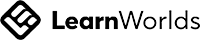The SEED Loan Program requires that you submit your Credit Karma Credit Report
and a 2-minute video introduction. Instructions for downloading your Credit Karma Credit Report and the video introduction are at the bottom of the page.
Empty space, drag to resize
Empty space, drag to resize
Download and save your Credit Karma credit report as a PDF. A copy of the full credit report is a required component of the application. Instructions are below.
Record a 2-minute video introducing you, your business concept and why you would like to be considered for the SEED Program. Any video longer than 2 minutes will be edited to remove any content past the 2-minute mark of the video.
Click on the APPLY NOW button above to access the online application form. Please note that the PDF of the Credit Karma credit report and Video Introduction file uploads are required elements of the application.
Once you have successfully completed and submitted your SEED Loan Fund Application, you will receive a confirmation e-mail with a link to schedule your SEED Applicant Interview.
Only applicants that have completed all 4 steps of the application process will be considered for participation in the program.
Empty space, drag to resize
Empty space, drag to resize
Credit Karma Credit Report Instructions
To get a copy of your credit report for emailing from Credit Karma;(Note, Credit Karma is a free service and will not ask you for any payment. Also, this is not a hard pull and will not hurt your credit score!)
- Log into your Credit Karma account
- Make sure you are on your “Credit Karma Dashboard”. This page will show you scores from both Transunion and Equifax.
- Just beneath your scores, you will see the names “Transunion” or “Equifax”, which are hyperlinks.
- Right click on the report you are selecting. Either one can be used for your SEED application!
- Scroll down and Right click on “View Credit Reports”.
- Right click the Green “Print Report” button.You will now have a printer friendly version of your credit report.
- Printing instructions may vary based on the browser you are using.
- If you are using Google Chrome, Left click in any white space. lick on “Print”
- Select “Save as PDF” for your printer destination.
- Save the file on your computer, which you can now upload into your SEED Application.
Video Introduction Instructions
Please record a 2-minute video introducing you, your business concept and why you would like to be considered for the SEED Program. Any video longer than 2 minutes will be edited to remove any content past the 2-minute mark of the video.
You can record the video from your phone, tablet or computer. Once your video is completed, you will need to upload the video file into your SEED Loan Fund Application.
We are not able to accept links to online videos, so it is important that you record the video on a device where it can be downloaded and uploaded.
Empty space, drag to resize
Empty space, drag to resize